Your IJTC account

This page provides instructions for members of IJTC on how to sign in and manage your account.
If you're not currently a member of IJTC, then the joining information is located at the bottom of this page.
How to sign in
- Click the Sign in button.
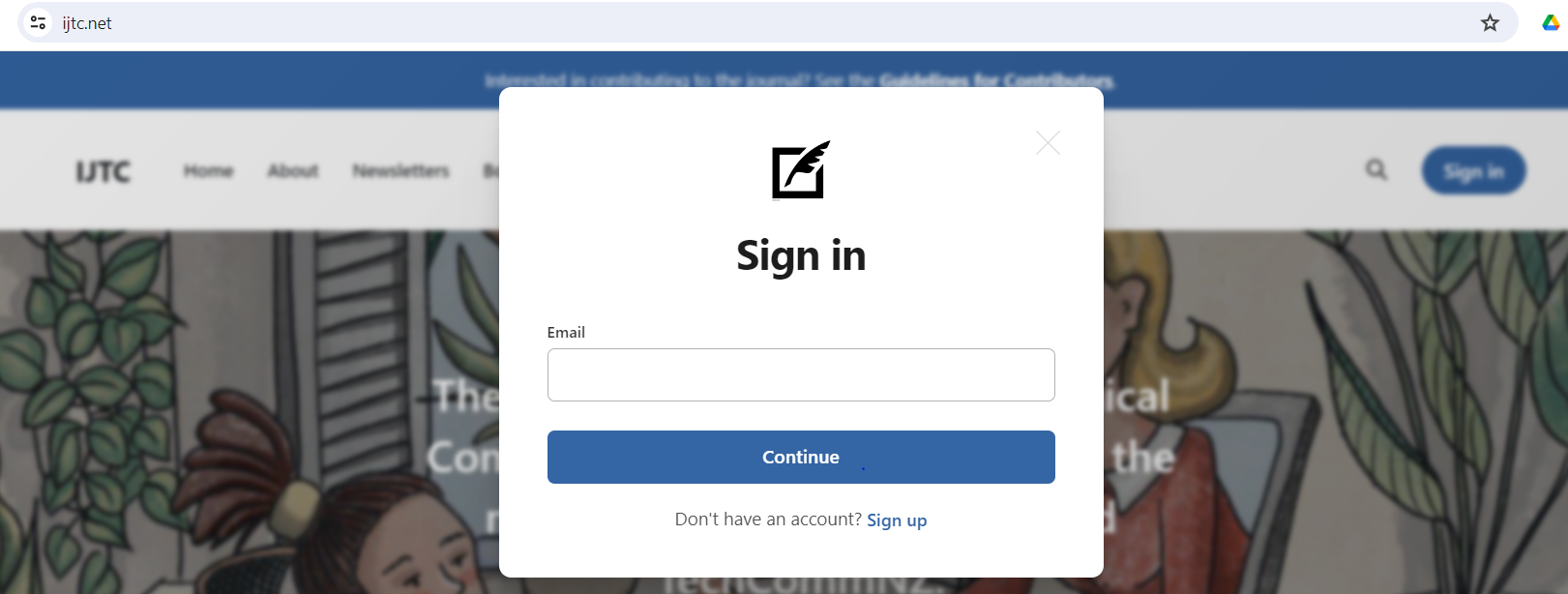
- Enter your email address and click Continue.
- Check your mailbox for an email with the subject of "Secure sign in link for IJTC". The email looks similar to the example below.
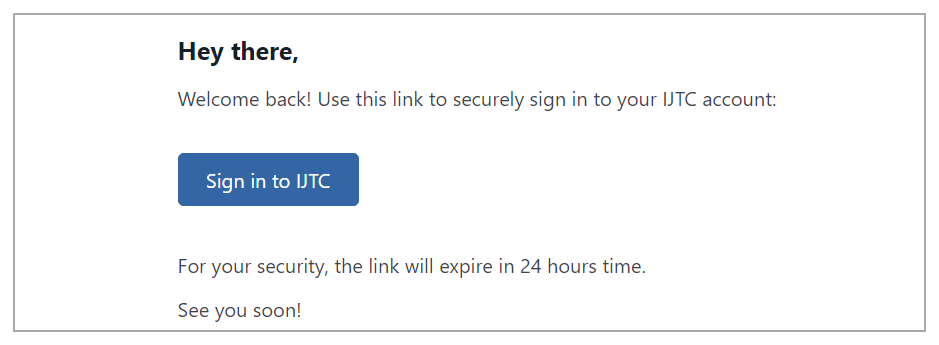
- Click the Sign in to IJTC button or email link to log in.
You are automatically logged in - no password is required. - Note: Check your spam folder if you can't see this email in your mailbox.
Site access blocked?
We have heard from one member that Zscaler, a cyber security tool used by certain businesses, was blocking access to the website for a particular company. The only solution was for that organisation's IT admin to add itjc.net to their whitelist.
Storing your login credentials
- The site uses browser cookies to ensure your login credentials are stored, so next time you go to the site, you will not be asked to sign in.
- However, if you don't allow your browser to store cookies, or use a third party tool to prevent them, eg. an anti-virus program, then you will have to sign in and go through the email verification process every time.
You will need to add ijtc.net as a known website which is allowed to store cookies on your system, this is sometimes known as a 'whitelist'. This could be in your browser and/or the security tools you are using.
Managing your account
- Click the Account button.
Options available include:
- Change your username and email address
- Turn off email notifications and comments
- Unsubscribe
- Sign out of your account.
Not a member?
If you are not a member and would like to access the content on this website, please send an email to the website administrator admin@ijtc.net.
Please note that you need to be a member of either the ISTC, ASTC or TechCommNZ before you can become a member of this site.
How to cancel your subscription
If you no longer wish to receive email notifications from IJTC.net, you can turn this off as follows:
- Click the Account button to log in to your account.
- Select the Manage emails option.
- Click Unsubscribe from all emails.
To request deletion of your member record, please email admin@ijtc.net.
